A new version of Verge3D for Blender has released! It had been upgraded real-time shadows, implemented 3 new shader nodes recently introduced in Blender, added and improved some puzzles such as for muting/unmuting videos and selecting the active camera, extended the functionality of the performance tools, enabled auto-merging and backuping HTML/CSS/JS files when updating apps, further expanded the User Manual, and made many other feature and stability improvements the full list if of which you can find below. Enjoy!
Shadows
Various types of shadows are offered in Blender settings. Selecting between these types allows you to trade off between quality and performance.
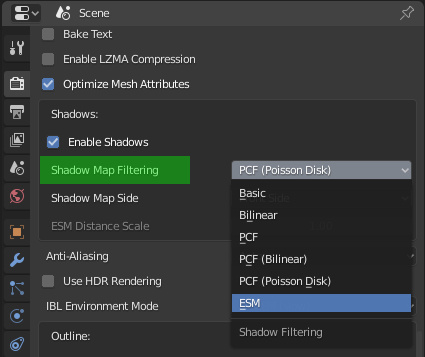
In total 6 modes are available. Some of which were implemented earlier and some are new:
- Basic: unfiltered pixelated shadows (fastest).
- Bilinear: slightly smoothed pixels.
- PCF: stands for Percentage Closer Filtering. Uses multiple shadow map lookups for smoothing.
- PCF (Bilinear): additionally uses bilinear interpolation for each lookup.
- PCF (Poisson Disk): this was made the default setting because it corresponds the most to what you see in the 3D editor viewport. It uses pseudo random Poisson disk lookups to eliminate shadow pixelation.
- ESM: stands for Exponential Shadow Maps. Shadows are smoothest but light leaks are possible. Use ESM Bias setting on lamps to remove light leaks artefacts.
PCF (Poisson Disk) and ESM techniques offer best quality at the expense of mediocre performance.
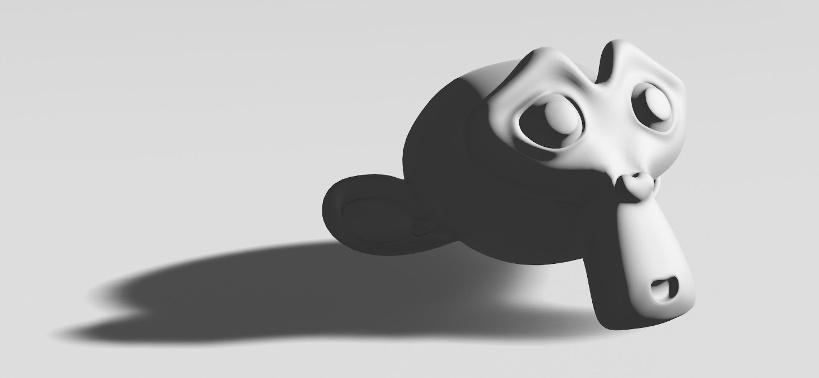
In addition, we improved the quality shadows by reducing artifacts as a result of better shadow volume calculations. Particularly, most shadow artifacts in ESM mode were removed.
Finally, the documentation on shadows has been significantly expanded and updated. This chapter now includes Troubleshooting information to help you get rid of shadow artifacts such as on the image below. See it here.
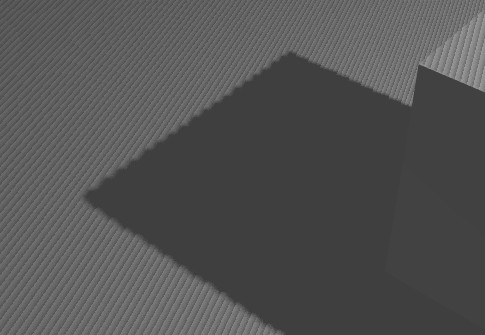
Blender Nodes
Normal maps now correctly work with gltf-compliant materials.
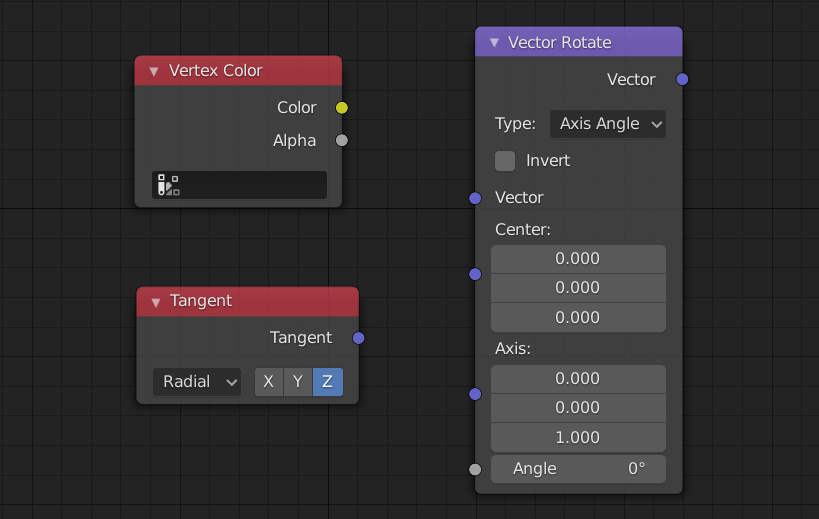
Blender’s newly introduced Vertex Color, Tangent and Vector Rotate nodes are now supported by Verge3D including all their switches.
Puzzles
The mute and unmute puzzles are available for sound and video. Particularly, you can use these puzzles to auto-play videos without direct user action (muted videos can be auto-played).
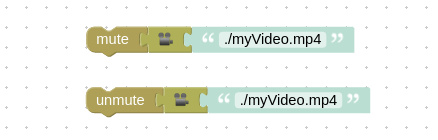
Zero is now used in the number puzzle by default.
The disable rendering / anti-alias puzzle no longer causes annotations to jitter. Also this puzzle now works faster, and the anti-alias checkbox is enabled by default.
The when moved puzzle is now more responsive thanks to under-the-hood overhauling and optimizations. The period parameter was removed from this puzzle, and the delta parameter was replaced by velocity (measured in units per second).
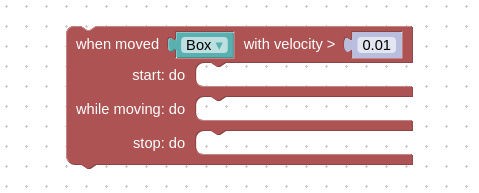
The new active camera puzzle will help in cases when you switch between cameras.
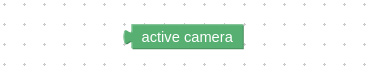
Performance Profiling Tools
The performance profiling puzzle now displays more information. Particularly, the dimensions of textures and render targets are displayed in sorted order to help you identify the largest textures and focus on their optimization. Also the information about lighting and shadows is shown, as well as the information about the pixel ratio, and all post-processing passes used in the scene.
It is now possible to print the performance profile without any puzzle by quickly pressing key P 3 times (that is P P P).

An FPS counter can now be shown with JavaScript API method showFPS() and hidden with hideFPS(). The FPS counter can also be revealed through hotkeys F F F.
Installation
Unicode is now supported by the installer. This particularly allows you to install Verge3D in a folder named with non-Latin characters.
The default name for the installation folder changed from simply verge3d to verge3d_blender. So you no longer need to type a different name when you install different versions on the same computer. Be sure to update your scripts etc for the new path.
Updating and Backups
The App Manager will now try to automatically merge your changes made in HTML/CSS/JS files if there are any changes in the application templates. To do so, it uses an algorithm found in git and other version control systems. If merging is not possible, the algorithm falls back to the old behavior, simply overriding the application files.
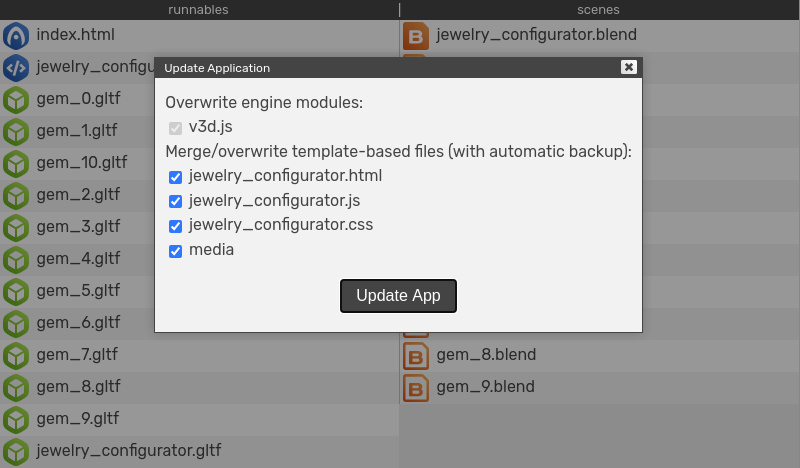
This merging/overriding mechanism is now enabled by default, yet can be turned off in the update dialog window. All HTML/CSS/JS files of stock Verge3D demos have been updated using this feature.
To prevent possible loss of data in the case you changed the default HTML/CSS/JS files but auto-merging has failed, backups will be made during updating by copying files to your_app/v3d_app_data/update_backup folder.
Also the Puzzles editor’s backups were moved in this folder, i.e.: your_app/v3d_app_data/puzzles_backup.
Warning: the merging feature will start working from the second app update. For the first time, it will work in the “overwrite” mode (backups will still be made).
Bug Fixes
A bug related to JavaScript being generated in incorrect order from multiple Puzzles editor tabs is fixed.
The crash “too many attributes” when morph targets are combined with skinning in the same object is fixed.
The issue related to the export of glTF-compliant materials from the engine (using the methods of JavaScript class GLTFExporter) is fixed.
Update Now!
Grab Verge3D 3.2 from the downloads page and update your applications now!
For more information, please refer here.
Source: https://www.soft8soft.com/