In the market, there are loads of software for graphics designing. Autodesk is the big name in the market for making Autocad and Inventor. 3Ds Max software is used for graphic designing which gives good performance and mostly liked by many of the users. Another software which was developed by Trimble named as “Sketchup” or formerly “Google Sketchup” is on the comparison. These two are the big software’s in the market which has acquired an equal name in the market as their ratings are also nearly the same. If we check the reviews of these two, they got an equal response and equal likes. It seems how popular are they and how people are used to these software. Some of the Big digital content creation applications like 3Ds Max vs Sketchup which we are going to discuss here.
Head to Head Comparison between 3Ds max and Sketchup (Infographics)
Below is the top 10 difference between 3ds Max vs Sketchup
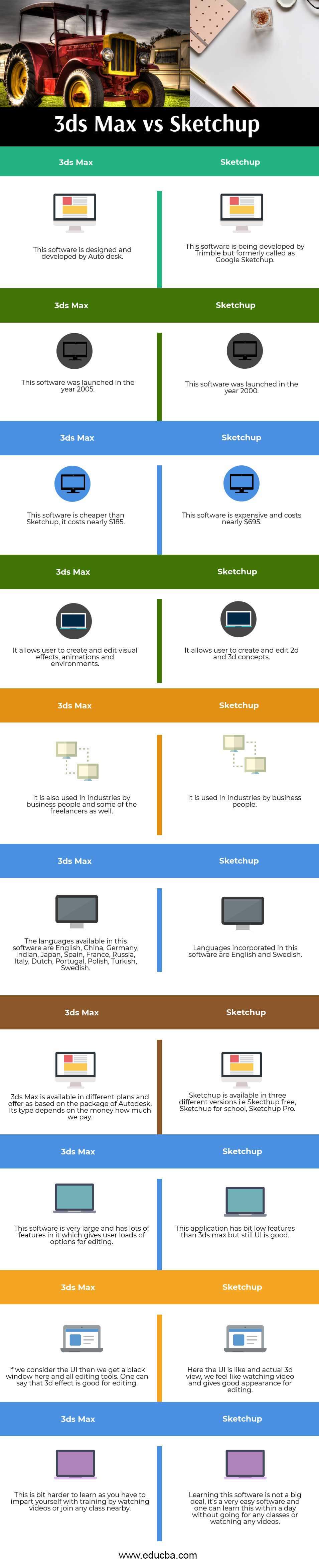
Key Differences between 3Ds Max and Sketchup
Both are popular choices in the market; let us discuss some of the major Differences:
- Considering both (3Ds Max vs Sketchup) these software’s if we take a client’s satisfaction result then we come to know that Sketchup gets 97% and 3ds Max gets 98%. 1% doesn’t make much difference here, it seems both are equally popular among users.
- Both (3Ds Max vs Sketchup) these software are available on Windows and Mac but 3Ds Max is also available in some web-based programs as well.
- Well, let us discuss the features of these two Applications.
Sketchup Features
- It got options for 3d models and 2d models.
- Other tools as Layer manager.
- Some tools like texture, lighting effects, and Animations.
Autodesk 3Ds Max features
- It has general animation tools and motion paths
- It’s particle flow effects is very good.
- Some marvelous features like 3d rendering, Scene converter, Asset library, Hair and Fur modifier, and high DPI Display support.
- It has mesh and surface modeling which allows us to focus on the surface area of an object.
- It has spline workflows in it, blended box map and Physical camera as well.
- Sketchup comes with two more software’s namely “Simlab” and “Trimble”. While 3ds Max comes with the products from Autodesk namely “Unity”, “Unreal”, “Fusion 360”, “Stingray”.
- Sketchup being a 3d UI software it is easy to use and handle compared to 3Ds Max. As it is the review from the customers that most users like the UI of Sketchup and doesn’t need training for the startup.
- If we come up with any errors or any issue then Sketchup just provides Live support from online it doesn’t have many customer care centers, their own team does the job. In the case of 3Ds Max if the user comes up with an error or any issue then they provide live support, customer care support, email and contact support, and further live training as well.
- In small-scale industries, these two products are capturing an equal amount of market but if we consider the enterprise or big level industries then 3Ds Max is ahead.
- Because of the black color background of 3Ds Max, the objects we create are likely to look black and white means we can fill the color but it doesn’t look natural. In the case of Sketchup, everything looks natural whatever the color we fill and the way it looks is amazing.
3Ds Max vs Sketchup Comparison Table
Below is the topmost Comparison between 3Ds Max vs Sketchup :
| The basis Of Comparison | 3Ds Max | Sketchup |
| 1. | This software is designed and developed by Auto desk. | This software is being developed by Trimble but formerly called as Google Sketchup. |
| 2. | This software was launched in the year 2005. | This software was launched in the year 2000. |
| 3 | This software is cheaper than Sketchup, it costs nearly $185. | This software is expensive and costs nearly $695. |
| 4. | It allows the user to create and edit visual effects, animations, and environments. | It allows the user to create and edit 2d and 3d concepts. |
| 5. | It is also used in industries by business people and some of the freelancers as well. | It is used in industries by business people. |
| 6. | The languages available in this software are English, China, Germany, Indian, Japan, Spain, France, Russia, Italy, Dutch, Portugal, Polish, Turkish, Swedish. | Languages incorporated in this software are English and Swedish. |
| 7. | 3ds Max is available in different plans and offers as based on the package of Autodesk. Its type depends on the money how much we pay. | Sketchup is available in three different versions i.e Sketchup free, Sketchup for school, Sketchup Pro. |
| 8. | This software is very large and has lots of features in it which gives user loads of options for editing. | This application has bit low features than 3ds max but still, UI is good. |
| 9. | If we consider the UI then we get a black window here and all the editing tools. One can say that the 3d effect is good for editing. | Here the UI is like an actual 3d view, we feel like watching a video and gives good appearance for editing. |
| 10. | This is a bit harder to learn as you have to impart yourself with training by watching videos or join any class nearby. | Learning this software is not a big deal, it’s a very easy software and one can learn this within a day without going for any classes or watching any videos. |
Conclusion
After a long discussion and having a great comparison of 3Ds Max vs Sketchup we come to a certain point of the conclusion that If a user is interested in photorealistic renderings and animations then he/she should opt for 3Ds max. Even he can get a job in the entertainment industry as well.
On the other hand, if the user is interested in modeling, designing, making new things then he should go for Sketchup. Because he or she doesn’t have to go for training or spend a lot of time learning.
Since the reality of today’s world is that you shouldn’t restrict yourself with single software. It’s you and your job, you have to explore yourself with the multiple software as much as you can.